Xbox’s New ‘Aggregated Gaming Library’ For PC Gives Look At What To Expect With ROG Xbox Ally
<p><img loading=”lazy” src=”https://www.gameinformer.com/sites/default/files/styles/body_default/public/2025/06/23/5ebee787/Xbox%20Rog%20Ally.jpg” width=”800″ height=”450″ alt=”” typeof=”foaf:Image” class=”image-style-body-default” /></p>
<p>Microsoft announced earlier this month that <a href=”https://www.gameinformer.com/xbox-games-showcase/2025/06/08/microsoft-partners-with-asus-for-dedicated-handheld-xbox-device”>it partnered with ASUS to create the ROG Xbox Ally</a> (and more powerful Ally X) handheld device, revealing it will let you play games across your entire Xbox library and other platforms like Battle.net, GOG, and Steam. Now, Xbox Insiders can get the first look at how that might work on the dedicated handheld devices when they launch later this year. </p><p>Revealed in a new <a href=”https://news.xbox.com/en-us/2025/06/23/xbox-insiders-aggregated-gaming-library-is-coming-to-the-xbox-pc-app/”><em>Xbox Wire</em> blog post</a>, Xbox Insiders enrolled in the PC Gaming Preview can get the first look at the “aggregated gaming library” in the Xbox PC app for Windows 11 computers and handheld devices starting this week. Microsoft says this new library feature will be available this holiday with the Xbox Ally devices. With this feature, users will see their Xbox library, available Game Pass titles, and “all your installed games from other PC game stores” in the aggregated library. </p><iframe width=”560″ height=”315″ frameBorder=”0″ width=”640″ height=”360″ src=”https://www.youtube.com/embed/FIVmyOIV1MQ” frameborder=”0″ allow=”autoplay” allowfullscreen=”true”> </iframe><p>That means games from Xbox, Game Pass, Battle.net, and other leading PC storefronts like Steam can be found and launched from this single library within the Xbox PC app. “Whether you’re on a Windows PC or a handheld device, your Xbox library, hundreds of Game Pass titles, and all your installed games from leading PC storefronts will now be at your fingertips,” the blog post reads. “When a player installs a game from a supported PC storefront, it will automatically appear in ‘My library’ within the Xbox PC app, as well as the ‘Most recent’ list of titles in the sidebar – making it easier than ever to jump back into your games.” </p><p>To access this aggregated library, Microsoft says, “As long as you have game titles from supported PC stores, you should see them listed in both My Library and the Most Recent section.” You can also hide individual games from your various libraries if you wish. If you aren’t part of the Xbox Insiders program, <a href=”https://support.xbox.com/en-US/help/account-profile/manage-account/xbox-insider-program”>you can sign up here</a>.</p>